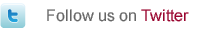1. Upload a cover photo
Upload a cover photo that gives real visual impact. An image that interests your fans and expresses what your company has to offer.
2. Add a new profile picture
Add a new profile picture, ideally your company’s logo. The new profile picture dimensions are square at 124px x 124px, so its likely you will need a new graphic. This new graphic will also be used to represent your company as a smaller thumbnail image across Facebook, so using your brand logo is preferrable.
3. Pin a post to the top of your timeline.
You can pin a post to the top of your timeline, and it will stay there for a week. It’s a great way to highlight an important piece of content, like a promotion or event, so it’s the first thing people will see when they visit your page.
4. Reorganise your views and apps
Whilst apps are still relevant they currently play a less important role, and you can no longer drive ‘likes’ through a landing page app. The landing page apps remain, and are accessible through the panel tabs below your cover photos, but look out of place given the new layout. Views and apps are now displayed at the top of the page, below your cover photo. You can display only four at a time, and photos always come first. So if you have more than four views and apps, organise them so the most important four come first.
If you want to find out more about the new Facebook timeline layout, and how it can be harnessed to promote your company and engage with your customers, please get in touch.